Hello world!
Welcome to WordPress. This is your first post. Edit or delete it, then start writing!
Welcome to WordPress. This is your first post. Edit or delete it, then start writing!
We offer fast and reliable service at an affordable price.
SM4 5HN Morden Ct
contact@technorepair.co.uk
07805 267224
Lorem ipsum dolor sit amet, consectetur adipiscing elit. Ut elit tellus, luctus nec ullamcorper mattis, pulvinar dapibus leo.
570 Upton Park,Birmingham, UK
hello @gadgetfix.xom
+14 557 677 001